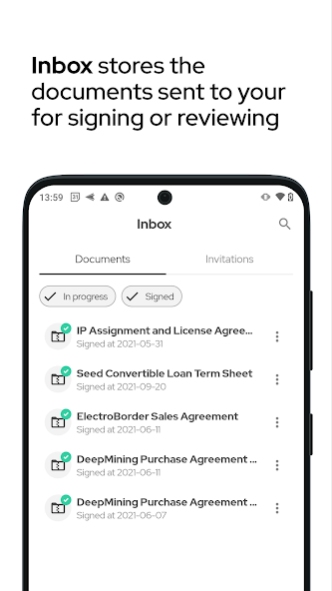Agrello e-signatures 4.0.8
Free Version
Publisher Description
With the Agrello e-signature app, you can electronically sign documents, request signatures, and securely share signed documents for free.
The Agrello e-signature app is free and allows you to forget about printing, scanning, and sending contracts and agreements and get legally binding digital signatures in minutes.
SIGN PDF OR ANY OTHER DIGITAL DOCUMENTS
You can sign any type of digital file: PDFs, Word documents, Excel spreadsheets, Google Docs, text, PNGs, JPGs, etc. Download Adobe PDF version of the signed documents or a secure ASIC container for digital signatures.
E- SIGNATURES FREE
Requesting electronic signatures is easy: upload a file and simply add the email addresses of the signers. The signature request is immediately sent to the document signer. It takes less than a minute to set up the account and sign documents electronically.
You can easily track who signed the document through the app. Plus, you can securely share the documents with anyone who wants to review and execute the contract by simply adding their email.
Agrello's digital signature app is great for signing documents like NDAs, tax forms, real estate contracts, leases, invoices, purchase orders, financial contracts, job offers, permission slips, and work orders.
Agrello's e-signature app lets you create 3 documents and sign 3 documents for free EACH MONTH.
LEGALLY BINDING AND SECURE
Agrello's digital signatures store immutable digital fingerprints and references to signers, and in the case of verified signers, references to verification documents (such as ID cards, passports, driver's licenses).
Agrello's free e-signature app is compliant with UETA, ESIGN Act, and eIDAS and recognized worldwide.
All documents are stored and exchanged with SSL encryption.
Each e-signature contains a unique timestamp, a digital fingerprint of the identity, and the signed files.
The technology is based on the world's leading digital signature and identity infrastructure.
FREE GOOGLE DOCS ADD-ON
With the Agrello app, you can get the Google Docs add-on for free and easily prepare your contract with your legal advisors, staff, and partners in the best document creation environment. Once the contract is ready, simply launch the Agrello Google Docs add-on and send it to the Agrello e-sign app for digital signatures.
VERIFIED IDENTITIES
Agrello is the only e-sign app that allows you to verify the identity of signers against their national ID documents such as ID cards, passports, and driver's licenses. We support over 190 countries including the USA, EU, South Africa, Philippines, Nigeria, Brazil, Mexico, etc.
🏅 JOIN THE GROWING COMMUNITY OF 40k+ USERS 🏅
The Agrello app allows users to sign ANY TYPE of documents, including PDF documents, on the go. With our e-signature app, you can save time and significantly speed up document processing.
HAVING PROBLEMS?
‣ Please contact support@agrello.io
LEARN MORE
‣ https://www.agrello.io/
‣ Facebook https://www.facebook.com/agrelloapp
‣ LinkedIn https://www.linkedin.com/company/agrelloapp
‣ Twitter https://twitter.com/agrelloapp
‣ How-To Video Content: https://www.youtube.com/channel/UCJ939SlnjwRQvRpaKuA_iOw
About Agrello e-signatures
Agrello e-signatures is a free app for Android published in the PIMS & Calendars list of apps, part of Business.
The company that develops Agrello e-signatures is Agrello. The latest version released by its developer is 4.0.8.
To install Agrello e-signatures on your Android device, just click the green Continue To App button above to start the installation process. The app is listed on our website since 2023-06-01 and was downloaded 1 times. We have already checked if the download link is safe, however for your own protection we recommend that you scan the downloaded app with your antivirus. Your antivirus may detect the Agrello e-signatures as malware as malware if the download link to io.agrello.agrelloid.android is broken.
How to install Agrello e-signatures on your Android device:
- Click on the Continue To App button on our website. This will redirect you to Google Play.
- Once the Agrello e-signatures is shown in the Google Play listing of your Android device, you can start its download and installation. Tap on the Install button located below the search bar and to the right of the app icon.
- A pop-up window with the permissions required by Agrello e-signatures will be shown. Click on Accept to continue the process.
- Agrello e-signatures will be downloaded onto your device, displaying a progress. Once the download completes, the installation will start and you'll get a notification after the installation is finished.